Why do you need “smart” light bulbs? I’ll tell you why I need them.
We have a teenager who leaves all his lights on. We want to be able to turn off all the lights when we go to bed without running all around the house. We want to set schedules to make it look like someone’s home when we’re not. We want outdoor lights to turn on at certain times.
Now, you can do some of this through smart light switches and smart outlets. Of course, those can get expensive even if you install them yourself. Add an electrician and it can get really expensive. The smart bulb has the same technology built into the bulb so that you can control and schedule through your smart phone or through Amazon Echo. And, in the process, you get more energy efficiency (around 10 watts) and life (25 years) because these are LED bulbs.
After doing lots of research, I ordered the Philips Hue White, the TP-Link Smart and the Cree Connected. Here was my criteria:
- Needs to work with SmartThings and Amazon Echo.
- Needs to be reasonably priced (I have to interest in $25+ bulbs.
- White is fine. I don’t need color bulbs that can transform into 6 million colors!
These bulbs are all in the $15 range. That’s reasonable for what they can do and it’s a lot less expensive than the smart light switch route.
The first bulb I opened was the TP-Link. Ooops, my mistake. It doesn’t work with SmartThings. You have to use the TP-Link app as a stand alone. No interest. I need bulbs that can be part of my SmartThings and Amazon Echo system. I don’t want another system. And, the bulb is really big. Much larger than a regular bulb. The TP-Link is out.
Then I opened the Philips Hue White. I didn’t like the idea of having to buy a Philips Bridge to connect to SmartThings, but the reviews of the Philips were so good and the individual bulbs are only $15 so I went for it. The price of the starter kit with 2 bulbs and a bridge was $69 so that puts the price of the bridge at $40. It can handle up to 50 bulbs and control bulbs from other manufacturers so that works.
I plugged in the bridge, installed one bulb and my SmartThings app on my phone immediately told me it recognizes a Philips Bridge and told me to press a big button on the bridge. Voila. The bulb is bright enough, the color is good, I can dim it, turn it on and off with my phone or through Alexa with the Amazon Echo. Nice!
The Cree Connected was a disappointment because i just could not get it to connect to my SmartThings hub. Supposedly, it should work. I checked discussion boards and found that others had the same issue and people did have suggestions and said the connection was finicky. After spending over an hour trying the various recommendations, I gave up.
The Philips Hue White immediately connects to its bridge and SmartThings and Amazon Echo and is the same reasonable price of $14.95 so why mess with the Cree.
I’m getting more of these Philips Hue White bulbs for the outdoor porch lights and selective fixtures around the house. Now, we have a number of fixtures that have multiple bulbs and/or the smaller base type so those will need smart light switches.
Buy at Philips Hue White


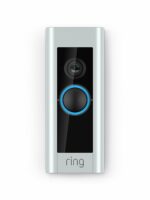





How to connect more Philips Hue White bulbs to SmartThings…
I couldn’t find this in the SmartThings support area, but here is the procedure to connect additional bulbs to SmartThings.
1. Screw in the bulb and turn on the light.
2. Launch the Philips Hue app and follow the procedure to connect the bulbs. You may need to use the serial number method as I had to do on a few.
3. Launch the SmartThings app and go to Things and click on your Philips Hue bridge thing. Pull it down to refresh it.
4. Go back to your list of Things and the new bulb should show up automatically.
5. If you use an Amazon Echo, launch your Alexa app, go to Smart Home and click discover devices. Your new bulb(s) will be added.