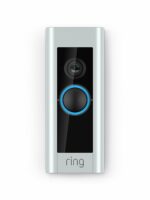So here was our scenario. We have a 2,500 square foot house on a 15,000 square foot lot with a guest house in the back where my mother-in-law watches tv. We had a Netgear Wifi Router which was located at the back of the house in the family room. The house is wired with ethernet because I added it when we remodeled about 15 years ago. We have 4 computers in the house, a handful of ipads and a bunch of smart devices throughout.
A number of years ago, I realized that wifi was spotty at best in the front of the house. I bought another wifi router which I plugged to an ethernet jack in my son’s bedroom near the front of the house. That got us better wifi in the front of the house, but our mobile devices would have to switch networks when they moved from the front to the back or vice versa. Then, about a year ago, my 88 year old mother-in-law moved in. She likes to watch her shows, but the wifi to the guest house and the Roku we added had been a problem so I added a range extender to help. It was been marginal at best. I’d been piecemealing it and it wasn’t working very well.
Ok. Time for a real mesh wifi network. I researched and researched. I considered several, but all paths seemed to point to the Netgear Orbi Whole Home Mesh Wifi System. I ordered the AC2200 (RBK23). This one comes with a router and two satellite extenders to handle up to 6,000 square feet at a speed up to 2.2 Gbps.
This system is awesome. It was a breeze to set up. Just plug in the router and the satellites and follow the instructions in the app. Piece of cake. I placed the Orbi router in the family room right where the previous one was. I placed one satellite in our twin’s bedroom and put the second satellite in the guest house.
Sweet! The app has a speed test and I was able to get the same 100 mb download/11 mb upload whether I was standing in the family room, in the living room, the back yard or, more importantly, the guest house. The picture quality in the guest house improved dramatically. Other neat features in the app are parental control, a listing of all devices, ability to pause devices or to set hour restrictions on them. The device list tells you whether they’re connected at 2.4 or 5.0 (they automatically connect to the best satellite or router and at the optimal frequency). All cool.
So here are your options:
| Model | Description | Range | Speed | Ethernet Ports |
| RBK23 | Router+2 satellites | 6,000 sf | 2.2Gbps | 2+2+2 |
| RBK33 | Router+2 wall plugs | 5,000 sf | 2.2Gbps | 4+0+0 |
| RBK50 | Router+1 satellite | 5,000 sf | 3.0Gbps | 4+4 |
The RBK23 was the best option for us, but the Orbi is a very flexible system. It’s a matter of how large the area is that you want to cover and getting the right number of satellite (which you can add in the future).
BUY NOW: Orbi Whole Home Mesh Wifi